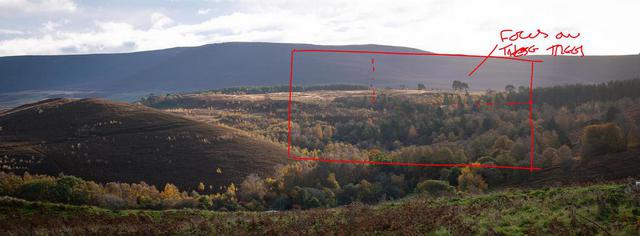Photography
PTGui quick tip: save a standard project
While continuing in my months-long effort to write up my film scanning process, I thought it worth sharing a quick tip for PTGui, the photo stitching software I use. PTGui produces fantastic results, but its interface leaves quite a bit to be desired and one thing that drove me nuts early on is that fact that it won't remember the settings you used last time round. When stitching for film scans, there are a few settings you need to alter every time.
The simple solution I've found is to save a fully-set up panorama as a project and call it something like 'standard-scan.pts'. For future film scan stitches just open that project, replace the source images with the new ones and carry on without worrying about setting the Optimizer and export settings all over again (though you do have to re-set the lens field of view back to 1° for film scanning).