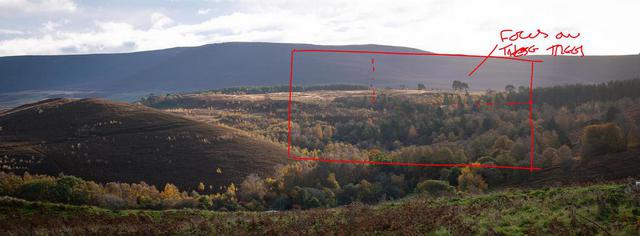Photography
Panorama stitching: pay attention in the field!
When taking multiple frames to stitch into a panorama, it’s easy to miss some needed coverage at the corners

If you’ve ever tried to take a multi-frame panoramic image, you’ve probably had times when you didn’t get enough coverage of the scene when taking the individual frames in the field, only realising when you stitch them together after the fact.
Sometimes it’s losing some detail you want to maintain, as the stitching and perspective correction crops out some of your captured content.
When you really wish you’d taken the time to get the pano coverage right… pic.twitter.com/uk9zHdSiau
— Adam Perfect (@aperfect) June 5, 2020
More often it’s simple user error and you missed coverage in one or more places.
I was frustrated recently to finally get round to stitching a panorama I had shot over a year-and-a-half ago, only to find I’d missed a crucial frame in the bottom right corner that I needed to complete the scene.
Being honest, I hit this problem way more often than I should. I photograph a lot of hand-held panos—a kind of run-and-gun version of a more complicated process—either because I don’t have a tripod with me or because I don’t recognise the value of the scene enough at the time and so rush myself.
I can’t even pretend this is the only time I got it wrong on the same day! 20 seconds later, I made another hand-held pano and this time missed the bottom left corner.

Part of the clue may be in the timing—two multi-shot panos within a minute suggests I was really rushing myself—and part of that close timing was tiredness: by this point I had already been at Knole for 3 hours, catching sunrise and then working my way through the woods.
So what to do?
Well, for future images I can try to remind myself to slow down, do a double-check of all the edges of the scene I want to capture and then capture a little bit more to be on the safe side.
For a pano sequence I’ve already completed and brought home months or years ago, I’m left to see if there's a salvageable crop or if the whole thing is a write-off.
In the case of the second pano (the forked, twisting tree), I’m not sure there’s much a can do. The composition is already pretty tight in on the subject tree and cropping out the side of the image with the missing bottom section loses any context for the tree itself.
The first failed pano though, has a couple of reasonable options.
Option 1 keeps the context of the fallen foreground trees and is really just a slight vertical extension of a single frame: the first frame I took.

Keeping some of the leaf-strewn foreground and the fallen trees is good as it’s a key part of what caught my eye aside from the large oak behind, but the fallen trunk that is leaning just off the forest floor is cropped before we see it rest on the ground again which isn’t great. The square-ish crop also doesn’t do a great deal for this scene, although it has some nice elements.
Option 2 is currently my preference, even though it loses most of the foreground context:

Here we get much more context of the woodland setting: the array of trees in the background, the lingering fog and a wider, more panoramic/cinematic aspect.
I would certainly have rather kept the foreground interest, but this isn’t too bad a consolation prize and works as a decent atmospheric image.
Just remember to pay attention to those edges when shooting multi-frame panoramas!